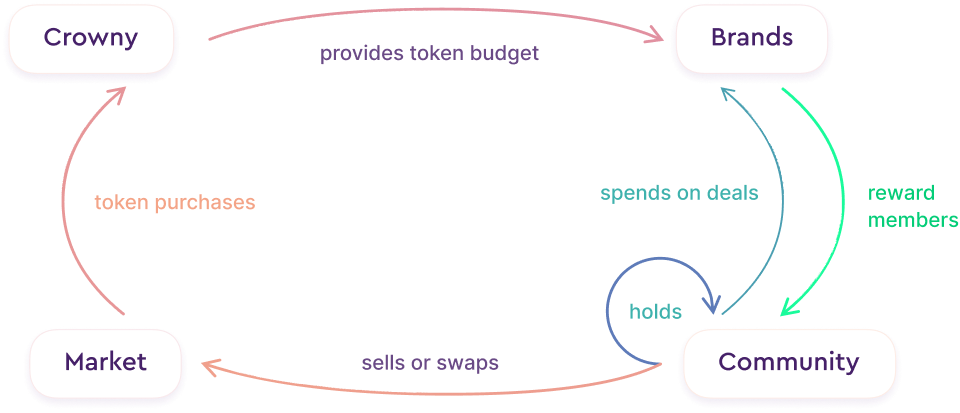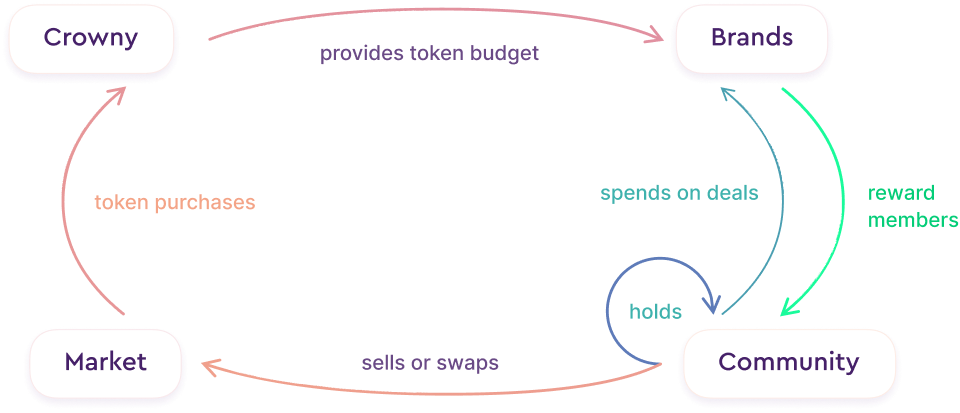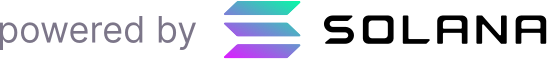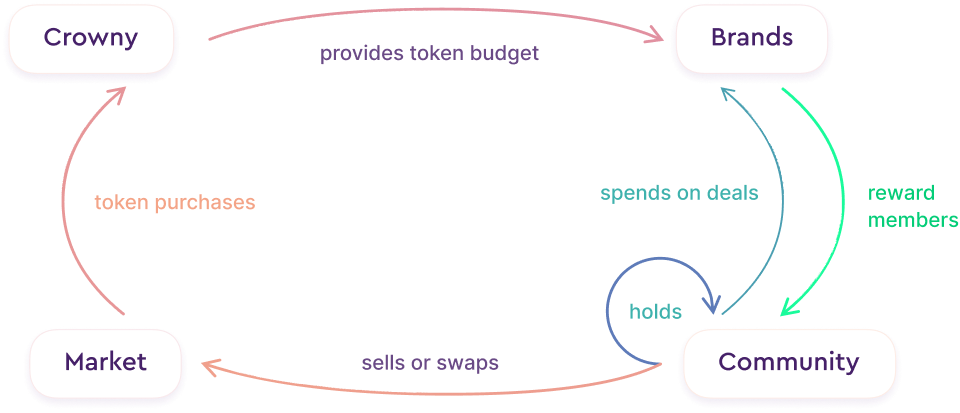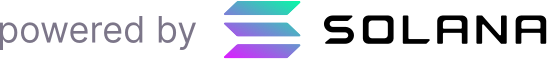DEXs and aggregators
Investors can use a decentralized exchange (DEX) or aggregator to trade and earn. Our token is currently available on Raydium, Jupiter and other aggregators. On both platforms, tokens like $CRWNY can be acquired by swapping with $USDC or $SOL, among other options. A wallet is required to interact with an exchange of this sort, as well as a sufficient $SOL balance to fund the transaction (often less than $0.01 in $SOL required). To perform transactions with any of the mentioned currencies, it is essential to use a wallet that supports Solana tokens.